Doremi CaptiView Bedienungsanleitung Seite 1
Stöbern Sie online oder laden Sie Bedienungsanleitung nach Video Doremi CaptiView herunter. Doremi CaptiView User Manual Benutzerhandbuch
- Seite / 14
- Inhaltsverzeichnis
- LESEZEICHEN


- CaptiLink 1
- Software License Agreement 2
- Hardware Warranty 2
- Table of Contents 3
- 1 Introduction 4
- 2 Overview 5
- Figure 1: CaptiLink 6
- 3 Configuration 7
- Doremi Cinema LLC 8
- 5.1 FTP Client 10
- 5.2 USB Flash Update 10
- 6 Generating a Report 11
- Technical Specifications 12
- 8 Acronyms 13
- 9 Document Revision History 14
Inhaltsverzeichnis
CaptiLinkUser ManualVersion 1.0CTL.OM.002498.DRM Page 1 Version 1.0Doremi Cinema LLC
5 Annex B: Upgrading the CaptiLink SoftwareThere are two ways to upgrade the software on the CaptiLink. One way is to use an FTP client (e.g., Core F
6 Generating a ReportTo troubleshoot the product, all product information and logs are conveniently collected and stored in a file that can be sent t
7 Technical Specifications The following lists the CaptiLink Ethernet connection specifications:• Integrates with any external Gigabit Ethernet switc
8 Acronyms Term DefinitionCLI Command Line InterfaceDCP Digital Cinema PackageUSB Universal Serial BusUUID Universally Unique Identifier CTL.OM.00249
9 Document Revision HistoryDate Version Description 08/30/20121.0 First version.CTL.OM.002498.DRM Page 14 Version 1.0Doremi Cinema LLC
Software License AgreementThe software license agreement can be found at the following location:http://www.doremilabs.com/support/cinema-support/cinem
Table of Contents1 Introduction...
1 Introduction1.1 PurposeThis manual explains how to set up the Doremi CaptiLink device.1.2 Requirements• Computer• Ethernet Cable• USB Flash Drive
2 OverviewThe CaptiLink device is an option for customers who do not have a Doremi Digital Cinema Server, but still want to use the CaptiView device.
Figure 1: CaptiLinkFigure 2: CaptiLink – Ethernet PortFigure 3: CaptiLink – Serial Port/USB ConnectorCTL.OM.002498.DRM Page 6 Version 1.0Doremi Cinema
3 ConfigurationUse the steps below to fully configure the CaptiLink device.3.1 Network Configuration3.1.1 Network Configuration via USBThis method
3.1.2 Configuring the Network via CLINote: This method is valid for all CaptiLink software versions. For more information on logging into the Command
4 Annex A: Logging into CaptiLink4.1 Logging into CaptiLink via SSH• The default IP address of the CaptiLink is 192.168.9.10.• Set your computer&apo
Weitere Dokumente für Video Doremi CaptiView
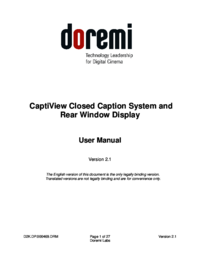

 (27 Seiten)
(27 Seiten)







Kommentare zu diesen Handbüchern